How To Sell Canva Templates On Etsy And Make $1,000/Month
Now is the time to sell Canva templates on Etsy and make that extra income!
Imagine having an extra $1,000 in your back pocket per month just from getting sales on Etsy.
One of the most popular, trendy digital products to earn passive income on Etsy is through Canva templates.
Before we jump into the profitability of Canva templates, let’s talk about why Etsy is the ideal platform to sell Canva templates.
According to LitCommerce, Etsy receives 465.3 million visits, which makes it one of the big 4 players in the marketplace, after Amazon, Ebay, and Walmart.
As an Etsy seller, I have personally sold Canva templates. With my Etsy shop, I have made $20,000 with digital products, including selling Canva templates.
So I know it’s definitely possible, and I’m going to show you how to do it… FOR FREE!
Can you sell Canva designs on Etsy?
Yes, you can sell Canva designs on Etsy!
The nice thing about Canva is they have a free and Canva Pro option, which is the paid version.
I have tried both the free and paid version.
Even with a free Canva account, you can still choose a variety of designs and create digital products without limitations.
Although, I will say with a Canva Pro account, there are hundreds of graphics and elements you can choose from.
Monthly subscription for Canva Pro: $14.99 per month
Yearly subscription for Canva Pro: $119.99 per year
Do keep in mind though that you need to follow Canva’s policies when selling designs on Etsy or any e-commerce platform.
This is literally what they say on their website:
If you want to create a product you can sell, it needs to be an original design. You CANNOT sell any Canva content on a standalone basis.
You can find out more HERE.
How to create Canva templates to sell?
So how do you actually create and sell templates on Etsy?
Let me walk you through step-by-step on how the process looks like.
I’m using a free Canva account, so this is at NO cost for you!
Step-by-step guide to sell Canva templates on Etsy
1. open canva & start with custom template
I am using an A4 template to do this.
Let’s say I want to create a Canva template for a wedding sign.
I just type in “wedding” and this is what pops up:
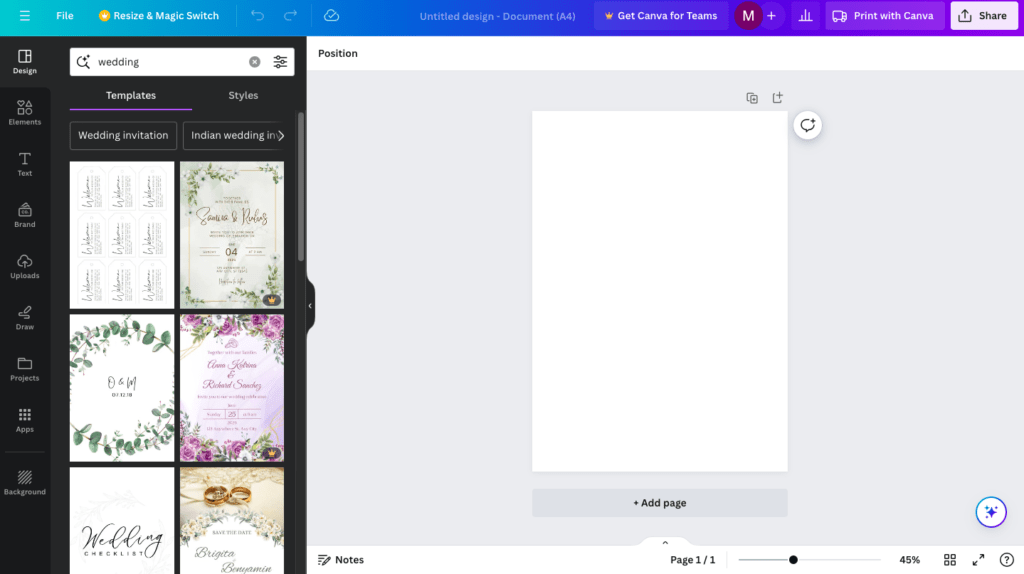
2. select a template and customize it
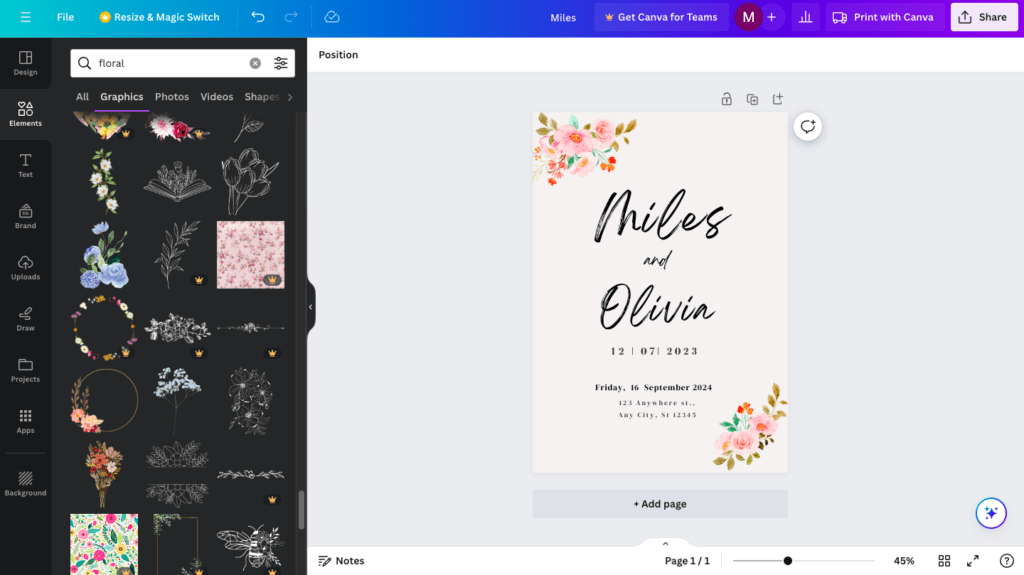
To save me time, I usually try to find a template or inspiration from other designs to get me started.
I’m not the most creative person when it comes to starting from scratch.
So this is the font and text I’m using (as an example).
4. Click ‘share’ at the top right corner
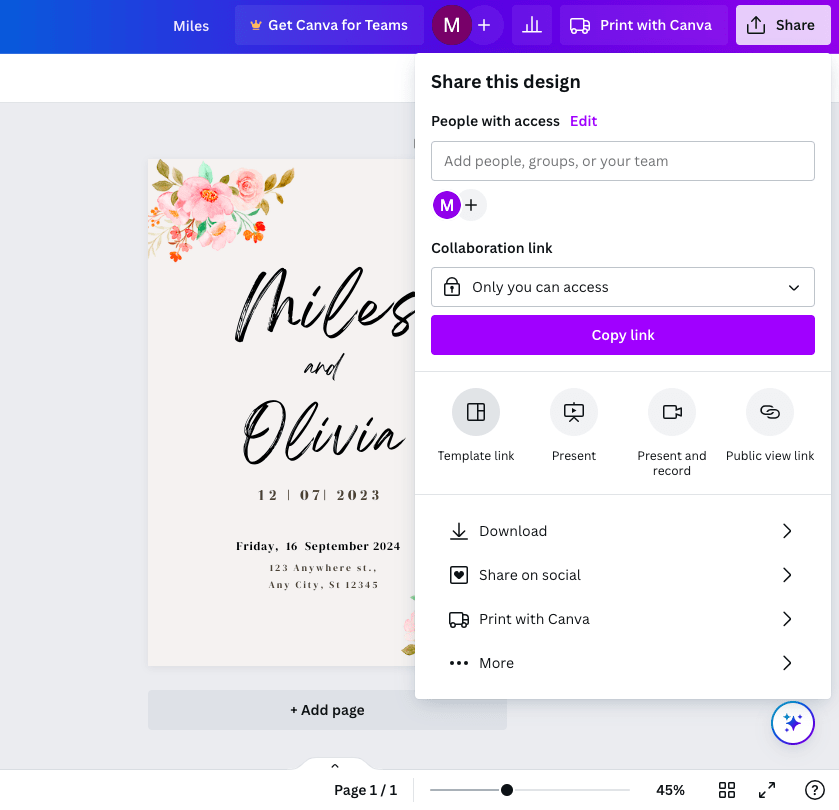
Once you have finalized your Canva template, it’s time to create a template link!
Click on “Share” and select “Template Link” to generate a template link for this specific Canva template.
The generated link is what you will add to your digital product when potential customers buy it.
I’ll show you what I mean!
5. Copy your custom template link
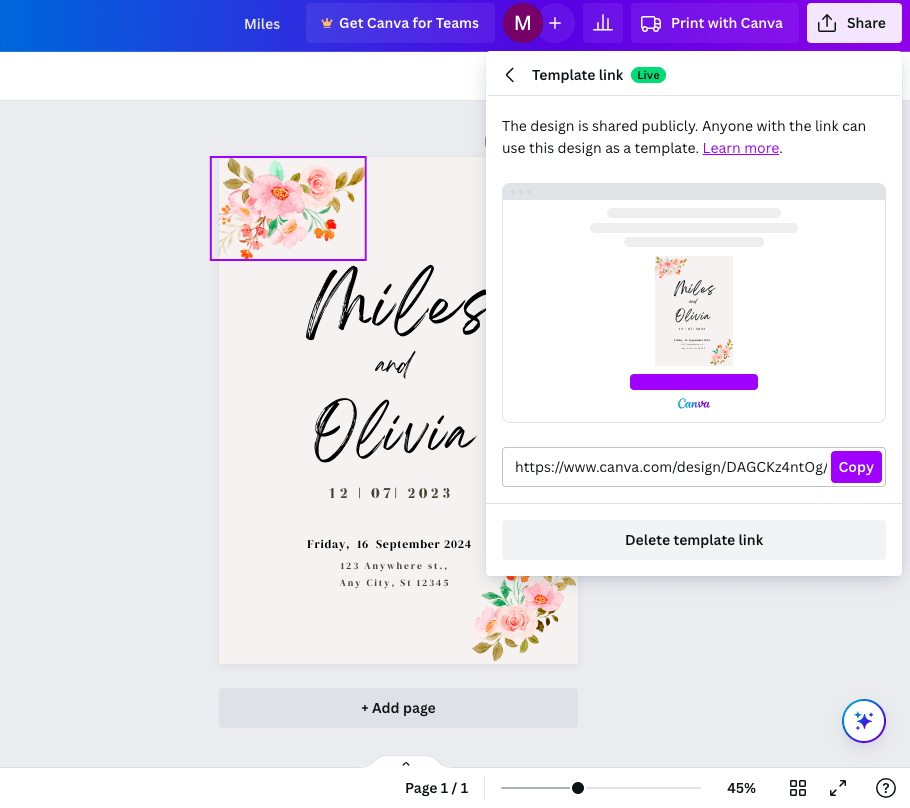
6. Create a new canva document
So you’re probably wondering, why should I create a new Canva document?
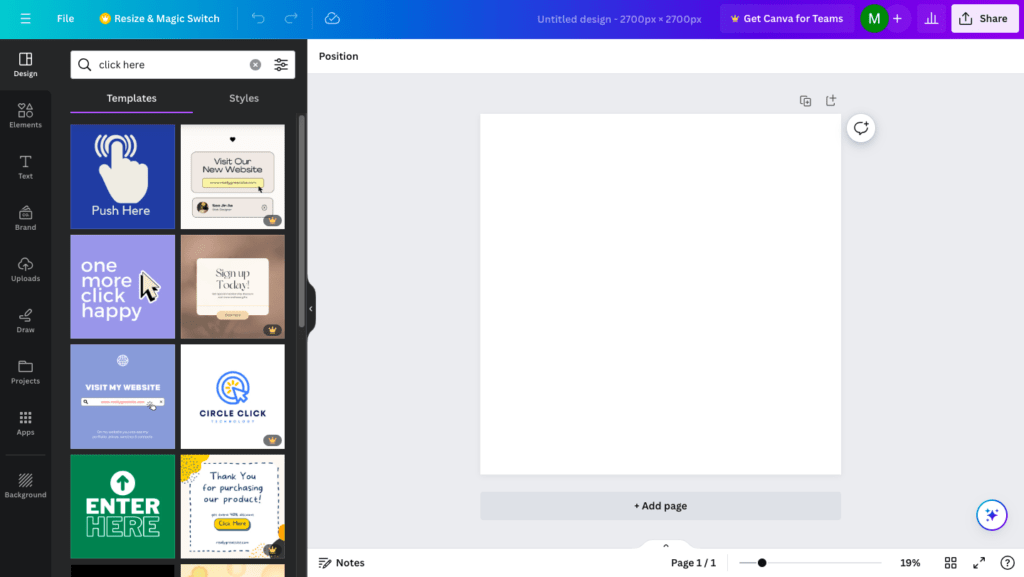
This is a step that many people skip over, but it is SO important.
You need a PDF file for people to go to once they download your product.
When they access that file, they can access the Canva template.
7. Customize document
So here’s an example of what a simple “Get Your Canva Template” document could look like:
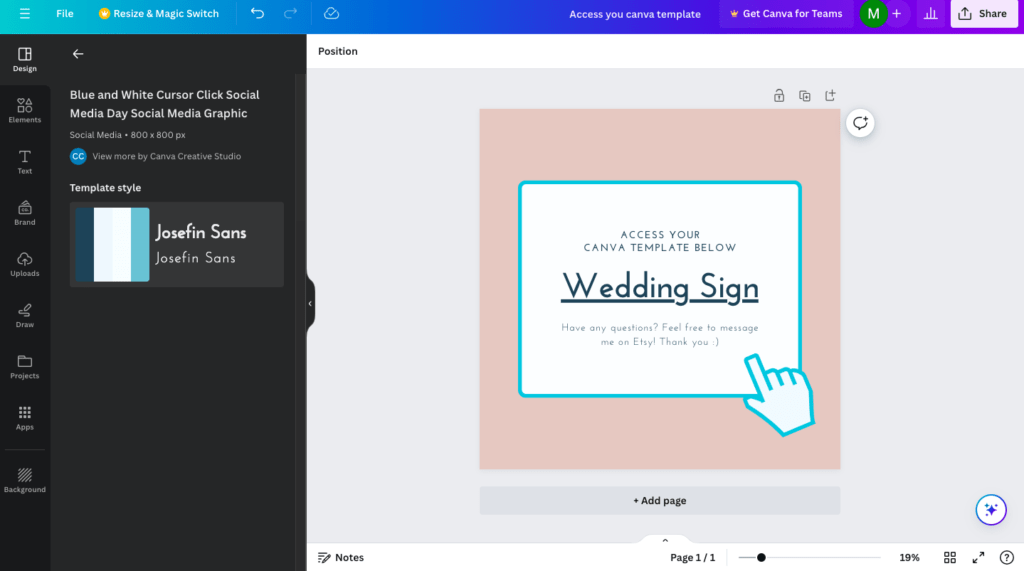
8. Input template link into document
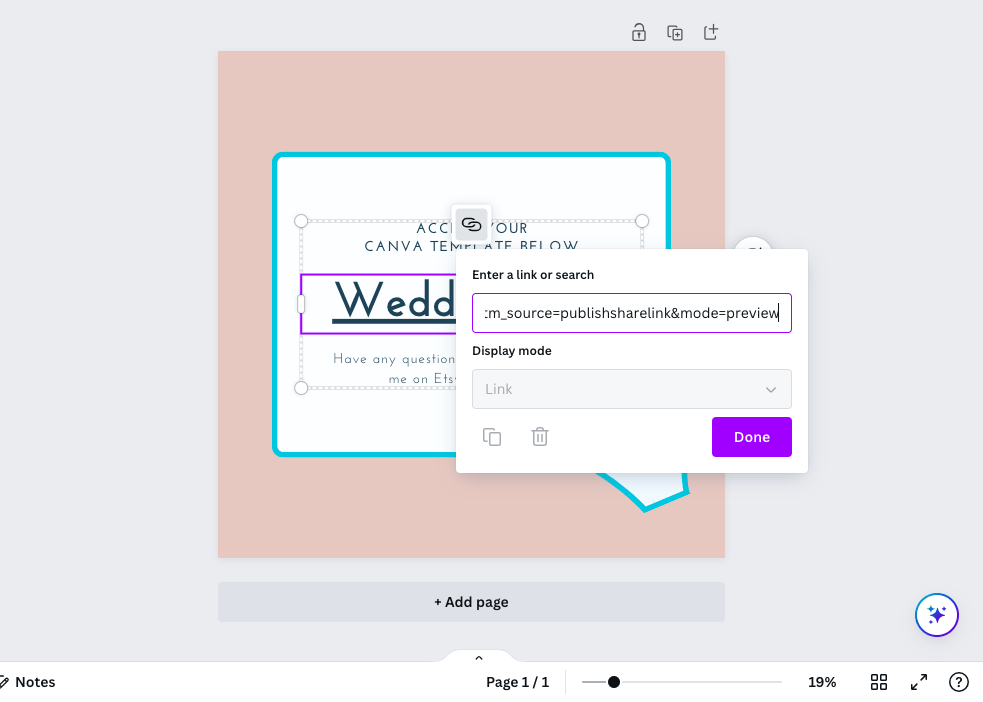
Next, you want to actually link your template link into this document.
Do not forget this step!
Always double check that you have linked your URL.
Otherwise, when people purchase your product, there is no Canva template to access. That would not be good.
9. download as pdf
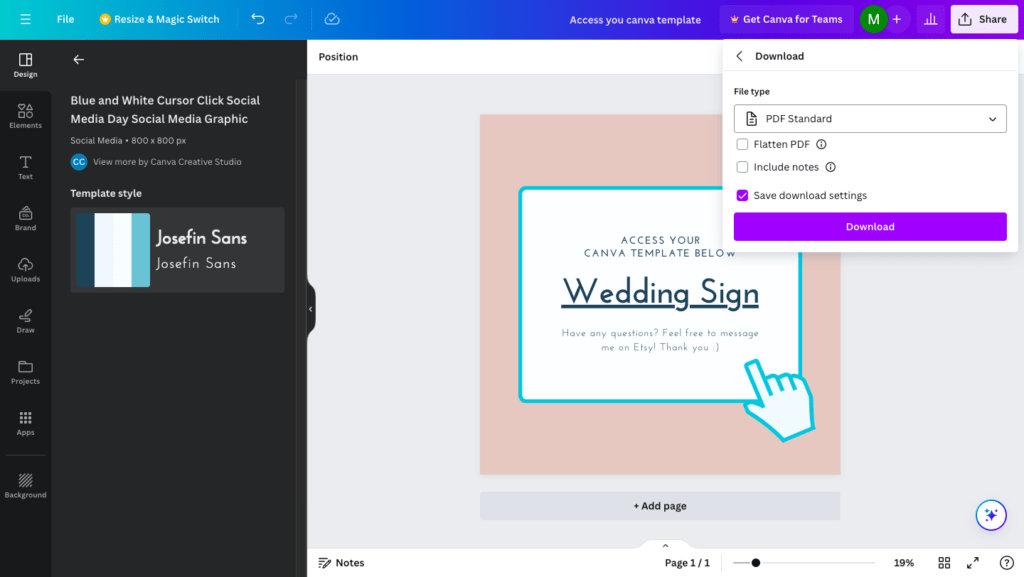
Once you’re done linking your template link and customizing your design, go to “Share” at the top right. Next, click “Download” and select “PDF standard.”
You’re almost there!
10. upload to etsy
Yay, you’ve completed the most important steps and created your first Canva template!
Now what?
The final step is to actually upload your PDF file to Etsy when you list a new product.
Ta-da! That’s how you sell Canva templates on Etsy.
How to make money selling Canva templates?
Here are examples of the top Etsy sellers that are making significant sales from selling Canva templates.
This Etsy seller sells Instagram Canva templates that allows you to edit and customize for your social media.
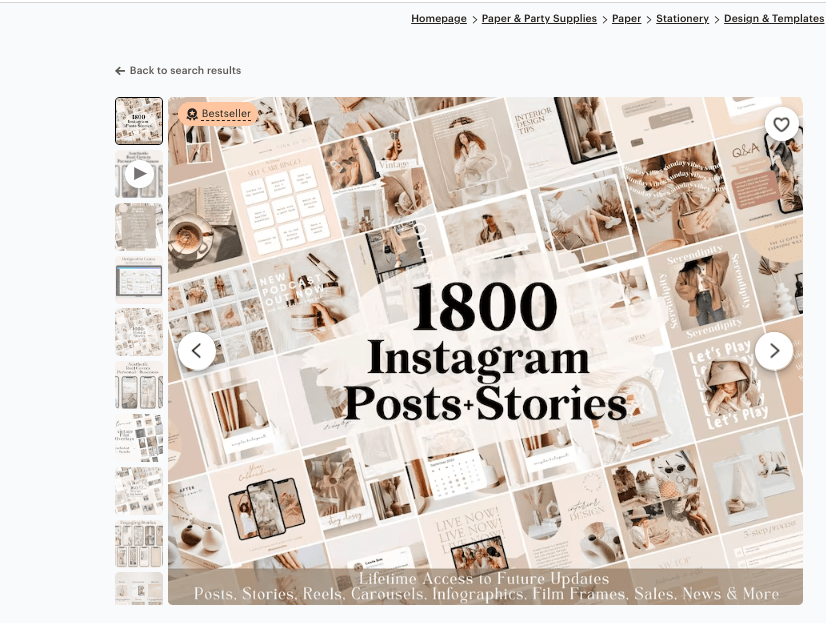
Another Etsy seller sells Bookstagram Canva templates, which I thought was so creative and unique.
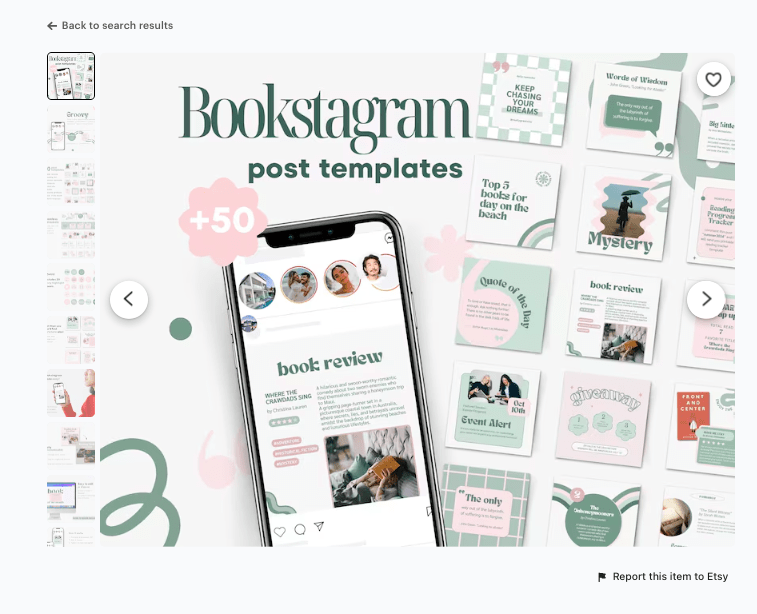
If you’re wondering how much money you can make from selling Canva templates, it can vary from $500 to over $5,000 per month!
Not sure what type of Canva templates to sell?
Here are some ideas to get you started:
- Social media templates (instagram, TikTok, even Etsy)
- Consent forms
- PLR digital products
- Canva frame templates
- Tumbler template bundle
- Mockup templates
- Wedding editable invitations
- Baby shower editable invitations
- Game printables
- Restaurant Canva templates
- Baby name signs
- Wedding name signs
How to make over $10,000 from printables
I made over $10,000 from printables in under a year after taking this Etsy printables course. This course changed how I viewed passive income and realized it could become MY reality.
In this course, 6-figure coaches, Jules and Cody teaches new and seasoned sellers how to create and sell profitable printables on Etsy!
The e-course includes many modules that teaches you how to create listings that sell and a list of best-selling products that will skyrocket your sales.
If I can make over $10,000 from printables, you can do it, too!
Check out the Etsy printables course here!
But if you cannot afford the full online course right now, they also created a great FREE ebook about the best seasonal products to sell on Etsy which you can get here!
This is a really summed-up version of how to create profitable digital products.
If you want to save time and energy finding the best digital products to sell on Etsy, you can get my free e-book here.
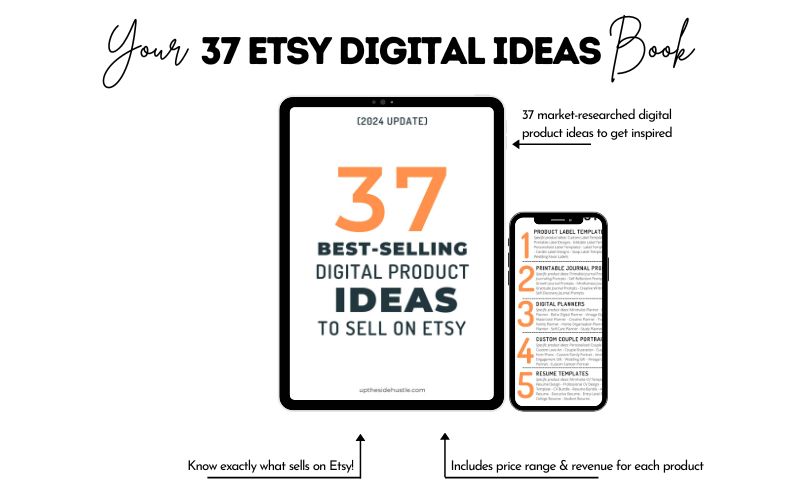
Let me know if you have any questions by commenting below!
I’d be happy to answer 🙂
You may also like
EverBee Review: Is It the Best Etsy Extension for SEO?
Top Etsy Chrome Extensions To Grow Your Sales
13 Best Etsy Seller Apps To Grow Your Etsy Shop (Free and Paid Options)
11 Things You Need To Know Before Starting An Etsy Shop
In this post, I have shared how to sell Canva templates on Etsy and make money.





![What Is The Best Etsy Listing Photo Size Ratio? [Updated 2024]](https://upthesidehustle.com/wp-content/uploads/2023/11/What-is-Etsys-ideal-photo-listing-size-768x402.jpeg)
